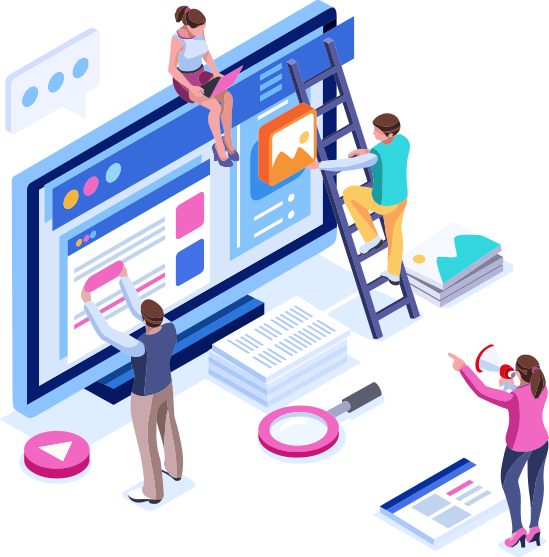To “www” or Not To “www”
“www.” – it’s how we were taught the internet works. To find anything online, you type the simple beginning letters of www-dot and then whatever wild and wonderful website you wanted to look up.
Heads up – this will be a bit boring, so if you’re looking for sleeping material, put the Lunesta aside and pull up the covers, you’ll be snoozing about halfway through this. Ok, back to regularly scheduled programming.
But not all websites use the www. version of their domain name. Before we jump in, let’s establish what a domain name is, why we use it, and what it’s comprised of. Then we can chit chat about the www vs non-www websites and what they mean to your small business, blog, or e-comm store.
Why Do We Use Domain Names
Domain names are required for your computer to access a server where a website is hosted so that it can pull up the requested website. Every website has to be hosted, which is why you find yourself paying websites like GoDaddy each month – they’re your website’s host (ps – please don’t use GoDaddy as your host).
Each website has an IP address, so to save you from having to type in a series of numbers and periods, domain names connect your computer to the corresponding IP address on a host server that then serves you the desired website. For reference, this website’s IP address is 35.196.104.31 – right, that would be nightmarish to type let alone remember.
So you turn on your computer, open your browser, type in www.targetrocket.com, and your computer connects to our host server where this website sits all nice and cozy. We do use the www version of our domain name.
The Parts of a Domain Name
So for our example, the domain name is “targetrocket.com.” But there’s a lot more than that that you’ll type into your browser to pull up our website – or at least, what you’ll end up seeing in your address bar once you land on our glorious corner of the internet.
*URLs enter stage right*
The URL is more complex – and it includes the domain name – and each component plays a factor in your SEO (search engine optimization) as well as what your end-user will type into their browser as well as how search engines see your site. Let’s check out this amazing diagram from domain.me that explains the entire URL (uniform resource locator) structure and the domain name’s roll in it.
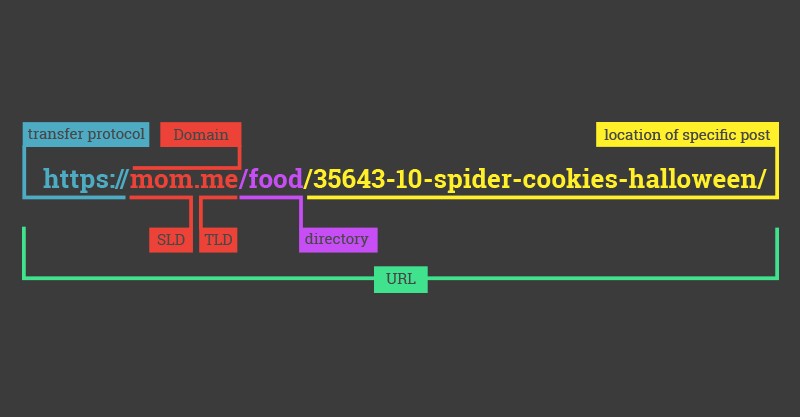
TLDs and SLDs
In the above example, “mom.me” is the entire domain name. The domain name is two parts – “mom” is the sld – the second-level domain, and “.me” is the tld – the top-level domain. “.com,” “.net,” “.org,” are all tlds or top-level domains also called domain name extensions. In our example, “targetrocket” is the sld and “.com” is the tld.
In the above diagram, they use the naked, or non-www. domain (which we’ll get back to in just a second). Finally, the www (which the above example doesn’t use) is called the machine name.
HTTP vs HTTPS
Before the domain name’s sld (second-level domain) and tld (top-level domain), you have the transfer protocol – which can be secure as in the above example with the https:// or insecure with http://. Websites that require data from the end-user such as credit card information or login information should us a hypertext transfer protocol secure or https. In fact, all websites should be secure. Whether your website uses a secure hypertext transfer protocol or an insecure one is a Google ranking factor as of 2018. You can secure your website by getting an SSL certificate – but that’s another boring blog post for another night-you-can’t-sleep.
Categories
In the above example, “food” is the directory which in this case is the category for the example website. This page on our website is lacking a directory component. When used correctly category pages can be ranked pages on your website aiding your SEO (search engine optimization). It’s up to your SEO to determine whether indexed or non-indexed category pages will assist in better rankings for your website.
Category pages are just that – a page within your website that houses pages or posts that fall within the applicable category – so for example, I could have this blog post categorized as “websites” since we’re talking about domain name structure. Another blog post on how to update your holiday hours on your GMB listing could fall under a category called “GMB” or “Social Media” (if you are under the impression that GMB listings count as social media pages – my vote is yes, GMB posts are social – but that’s another blog post).
The Rest of the URL
And finally, we get to the rest of the jargon that falls after the last forward-slash (/) which is the map saying “after you get to the desired website, here’s the desired page I’d like to be taken to.” If you look at our site, you’re on targetrocket.com on the blog on a page about “www vs non-www.” Your URL journey is complete.
So, www or non-www?
Does it even matter? Short answer – yes. Long answer – yes yes. You see, your website is actually two websites – the www. and the non-www. To search engines, these are two completely different websites. Which is why it’s best practice to claim all the versions of your website in GSC (Google Search Console) to include both the https and non-https versions as well (whaaaa – are you saying there are four versions of my website?!).
Yes – here’s the four websites you actually have:
- http://example.com
- http://www.example.com
- https://example.com
- https://www.example.com
So why choose one version over the other? In our example, let’s all agree that since “https” is a ranking factor, having a secure website is standard best practice in SEO, so with that factor considered, why choose the “https://www.example.com” to the “https://example.com”?
The answer? It doesn’t really matter which you choose for your small business (bigger websites may be directed to the www. versions for server-reasons), but what does matter is staying consistent with it.
Here’s a tweet from Google’s John Mueller when asked about the www or non-www version:
Minimal SEO implications, IMO. It’s a brand decision, in part, and audience (-savvy) decision, in part. On a new site, shouldn’t impact SEO.
So pick on – and stick with it. “Ok – um, non-www it is! Great, I’m done.” Whoa there, tiger. Not so fast. You didn’t think online marketing would be that easy, did you?